You must have installed your ESXi with the special HP distribution (available on VMware website)
STEP 1
- On your vSphere client, log in your server (directly the ESXi host, not the vSphere appliance).
- Click on your host, configuration, go to security profile
- Select the SSH service, Options, Start.
You can find other ways to enable SSH here, or using search engines. - Don't forget to disable SSH after your operation.
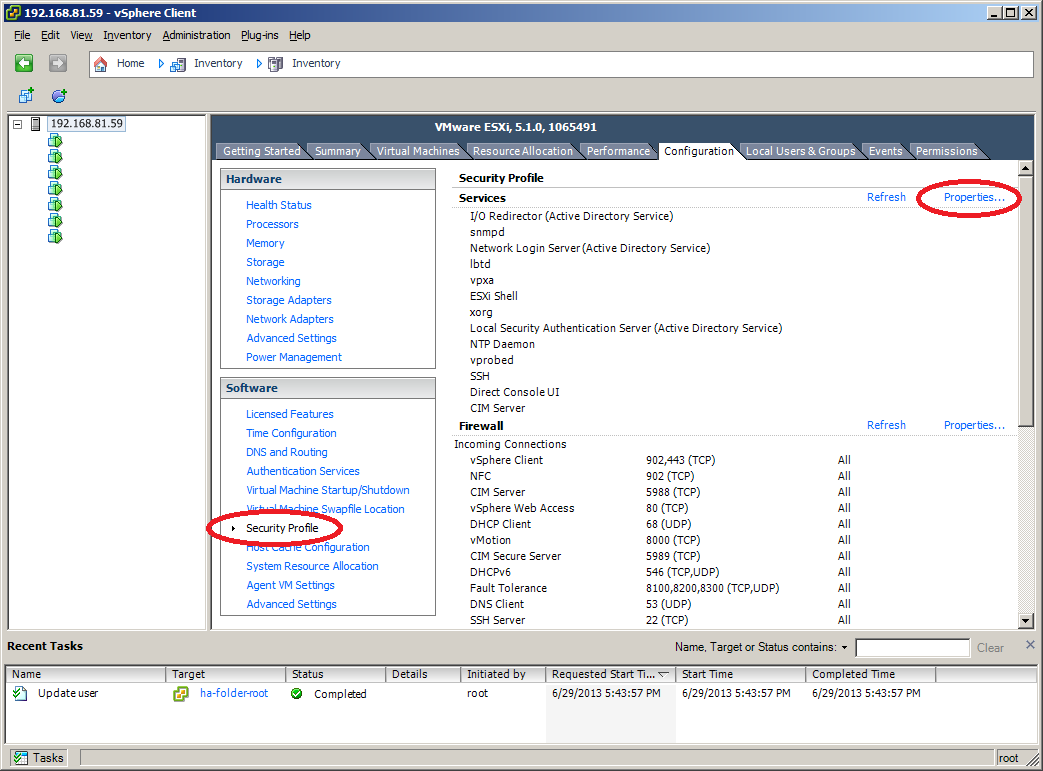
To find informations and SN about the disks, we will use hpssacli.
You can find further informations about this command here and here.
- Log in your ESXi host using putty.
- Username : root
- Password: your current root password
- cd /opt/hp/hpssacli/bin/
- In order to show controler informations
./hpssacli ctrl all show detailSmart Array P420i in Slot 0 (Embedded)
Bus Interface: PCI
Slot: 0
Serial Number: 001438027FEFE60
Cache Serial Number: PBKUA0BRH5K3HN
RAID 6 (ADG) Status: Enabled
Controller Status: OK
Hardware Revision: B
Firmware Version: 4.68
Rebuild Priority: Medium
Expand Priority: Medium
Surface Scan Delay: 15 secs
Surface Scan Mode: Idle
Queue Depth: Automatic
Monitor and Performance Delay: 60 min
Elevator Sort: Enabled
Degraded Performance Optimization: Disabled
Inconsistency Repair Policy: Disabled
Wait for Cache Room: Disabled
Surface Analysis Inconsistency Notification: Disabled
Post Prompt Timeout: 0 secs
Cache Board Present: True
Cache Status: OK
Cache Ratio: 25% Read / 75% Write
Drive Write Cache: Disabled
Total Cache Size: 512 MB
Total Cache Memory Available: 304 MB
No-Battery Write Cache: Disabled
Cache Backup Power Source: Capacitors
Battery/Capacitor Count: 1
Battery/Capacitor Status: OK
SATA NCQ Supported: True
Spare Activation Mode: Activate on physical drive failure (default)
Controller Temperature (C): 64
Number of Ports: 2 Internal only
Encryption Supported: False
Driver Name: HP HPSA
Driver Version: 5.5.0
Driver Supports HP SSD Smart Path: False - To find defective disk (use the right slot, 2nd line on the last command)
./hpssacli ctrl slot=0 pd all show status
physicaldrive 1I:1:1 (port 1I:box 1:bay 1, 600 GB): OK
physicaldrive 1I:1:2 (port 1I:box 1:bay 2, 600 GB): Failed
physicaldrive 1I:1:3 (port 1I:box 1:bay 3, 600 GB): OK
physicaldrive 1I:1:4 (port 1I:box 1:bay 4, 600 GB): OK
physicaldrive 2I:1:5 (port 2I:box 1:bay 5, 600 GB): OK
physicaldrive 2I:1:6 (port 2I:box 1:bay 6, 600 GB): OK - To get more informations on all disk, including the serial number
./hpssacli ctrl slot=0 pd all show detailSmart Array P420i in Slot 0 (Embedded)
Once you've changed the disk, you can check the rebuild status using this command:
array A
physicaldrive 1I:1:1
Port: 1I
Box: 1
Bay: 1
Status: OK
Drive Type: Data Drive
Interface Type: SAS
Size: 600 GB
Native Block Size: 512
Rotational Speed: 10500
Firmware Revision: HPD3
Serial Number: S0M1L5M9000XXXX
Model: HP EG0600FCVBK
Current Temperature (C): 38
Maximum Temperature (C): 49
PHY Count: 2
PHY Transfer Rate: 6.0Gbps, Unknown
Drive Authentication Status: OK
Carrier Application Version: 11
Carrier Bootloader Version: 6
physicaldrive 1I:1:2
Port: 1I
Box: 1
Bay: 2
Status: Failed
Last Failure Reason: Mark bad failed
Drive Type: Data Drive
Interface Type: SAS
Size: 600 GB
Native Block Size: 512
Rotational Speed: 10500
Firmware Revision: HPD3
Serial Number: S0M1L5M9000XXXX
Model: HP EG0600FCVBK
Maximum Temperature (C): 53
PHY Count: 2
PHY Transfer Rate: 6.0Gbps, Unknown
Drive Authentication Status: Not Applicable
physicaldrive 1I:1:3
Port: 1I
Box: 1
Bay: 3
Status: OK
Drive Type: Data Drive
Interface Type: SAS
Size: 600 GB
Native Block Size: 512
Rotational Speed: 10500
Firmware Revision: HPD3
Serial Number: S0M1L5M9000XXXX
Model: HP EG0600FCVBK
Current Temperature (C): 42
Maximum Temperature (C): 53
PHY Count: 2
PHY Transfer Rate: 6.0Gbps, Unknown
Drive Authentication Status: OK
Carrier Application Version: 11
Carrier Bootloader Version: 6
physicaldrive 1I:1:4
Port: 1I
Box: 1
Bay: 4
Status: OK
Drive Type: Data Drive
Interface Type: SAS
Size: 600 GB
Native Block Size: 512
Rotational Speed: 10500
Firmware Revision: HPD3
Serial Number: S0M1L5M9000XXXX
Model: HP EG0600FCVBK
Current Temperature (C): 43
Maximum Temperature (C): 52
PHY Count: 2
PHY Transfer Rate: 6.0Gbps, Unknown
Drive Authentication Status: OK
Carrier Application Version: 11
Carrier Bootloader Version: 6
physicaldrive 2I:1:5
Port: 2I
Box: 1
Bay: 5
Status: OK
Drive Type: Data Drive
Interface Type: SAS
Size: 600 GB
Native Block Size: 512
Rotational Speed: 10500
Firmware Revision: HPD3
Serial Number: S0M1L5M9000XXXX
Model: HP EG0600FCVBK
Current Temperature (C): 43
Maximum Temperature (C): 52
PHY Count: 2
PHY Transfer Rate: 6.0Gbps, Unknown
Drive Authentication Status: OK
Carrier Application Version: 11
Carrier Bootloader Version: 6
physicaldrive 2I:1:6
Port: 2I
Box: 1
Bay: 6
Status: OK
Drive Type: Data Drive
Interface Type: SAS
Size: 600 GB
Native Block Size: 512
Rotational Speed: 10500
Firmware Revision: HPD3
Serial Number: S0M1L5M9000XXXX
Model: HP EG0600FCVBK
Current Temperature (C): 39
Maximum Temperature (C): 47
PHY Count: 2
PHY Transfer Rate: 6.0Gbps, Unknown
Drive Authentication Status: OK
Carrier Application Version: 11
Carrier Bootloader Version: 6 - ./hpssacli ctrl slot=0 ld 1 show
Smart Array P420i in Slot 0 (Embedded)
array A
Logical Drive: 1
Size: 2.7 TB
Fault Tolerance: 5
Heads: 255
Sectors Per Track: 32
Cylinders: 65535
Strip Size: 256 KB
Full Stripe Size: 1280 KB
Status: Recovering, 29% complete
Caching: Enabled
Parity Initialization Status: Initialization Completed
Unique Identifier: 600508B1001CF21E96713374CEBAD21D
Logical Drive Label: A23BA9B5001438027FEFE6027CA
Drive Type: Data
LD Acceleration Method: Controller Cache
Other commands in the documentations mentioned below.
Comments welcome!